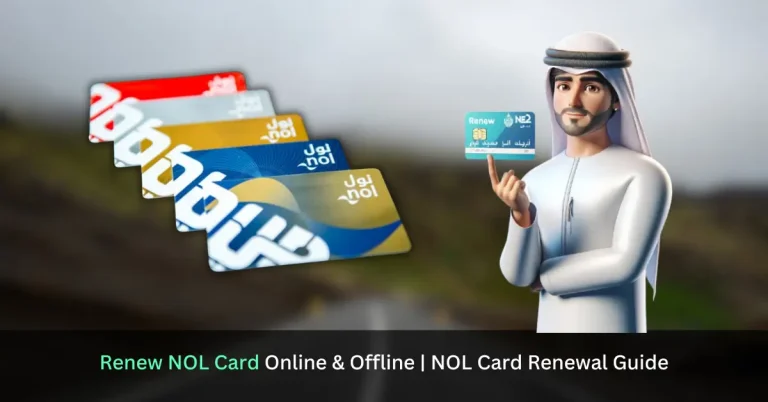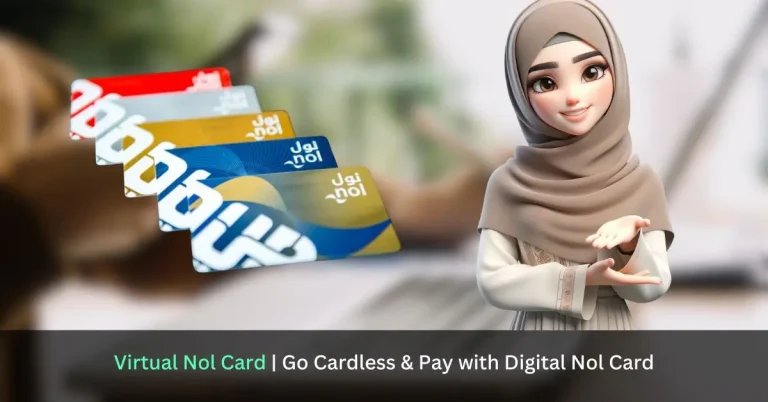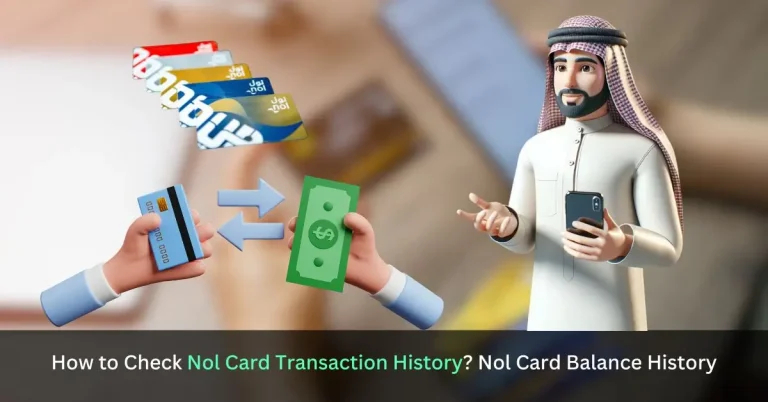10 Quick Ways To Recharge NOL Card | Top Up Nol Card Now
If you frequently use your NOL card on your travels, you may need to recharge it. There’s no need to worry if there’s no balance on your NOL card. But it’s crucial to note that you must recharge Nol Card before onboarding the Dubai Metro as failing to do so can cause you to face fines.
You must be wondering how to top up your NOL cards when you do not have any credits to travel with? Fortunately, there are many online and offline options available to top-up NOL cards. Nol cards can be topped up at authorized outlets, such as metro stations, bus stations, and RTA service centers. You can top up your Nol card by logging into your RTA account.
Throughout this article, we discuss various aspects of recharging NOL cards and their methods in depth.
NOL Card Recharge
You can recharge your NOL Card Online by following the steps below:
- Step 1: Download the RTA app to your smartphone.
- Step 2: Register or log in with your UAE Pass or email address.
- Step 3: Use your phone’s Near Field Communication (NFC) feature to read your Nol card.
- Step 4: Choose the amount you wish to top up.
- Step 5: Pay with your RTA eWallet, credit card, or debit card.
- Step 6: Check your Nol card balance after completion of the transaction.
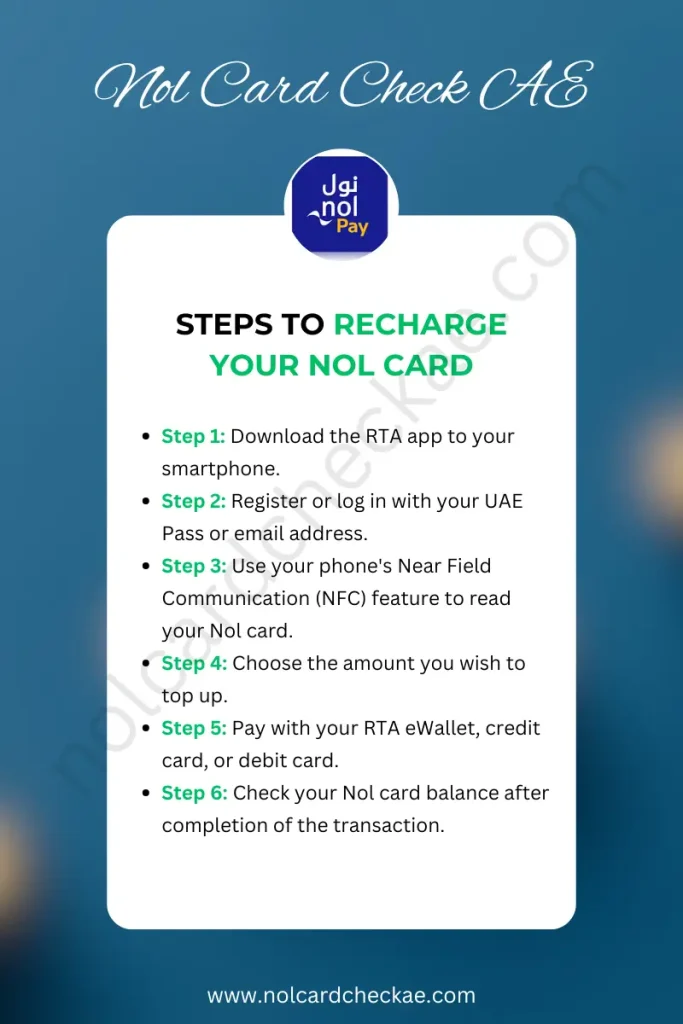
There are other ways as well. Let’s walk you through 10 different ways to recharge your NOL Card both online and offline. You might also want to explore how to apply for the student nol card.
While in UAE, you can also check your Emirates ID Status, once you’ve applied for Emirates ID just using PRAN or IDN number.
How to Recharge NOL Card Online?
1. Nol Card Online Recharge through RTA Website
RTA’s website has made it easier to recharge your Nol card online. With its user-friendly design, the RTA website makes recharging a Nol card easy and convenient.
Through the RTA website, you can recharge NOL card balance easily.
- Step 1: Go to the homepage of the RTA.
- Step 2: Enter your “Nol Tag ID” and “Email Address”.
- Step 3: Confirm the payment method you want to proceed with. (Minimum card balance is 7.5 Dhs)
- Step 4: Finally pay the amount and your Nol card will be recharged successfully.
2. Nol Card Recharge through the S’hail App
With the S’hail app, you can recharge your Nol card conveniently.
The S’hail App makes it easy to top up your Nol card:
- Download S’hail App: To begin, download S’hail from Google or App store and install it.
- Registration: Enter your credentials during the registration process to ensure a secure and personalized experience.
- Select ‘Top Up Nol Card’: Locate and select the ‘Top Up Nol Card’ option within the app.
- Add Your Nol Card: Simply click on the ‘+’ symbol to add your Nol card to the app, enhancing its functionality.
- Confirm and Pay: Once your recharge amount has been specified, proceed to the payment confirmation process to ensure a seamless transaction.
- Wait Period: It takes 45 minutes to 4 hours for the recharged balance to become available on your Nol card.
You can also share balance with your friends using NOL Card Balance Transfer and save them from the fine penalties in the times of need.
3. Top-up nol Card through nol Pay/RTA Dubai App
Using the NOL Pay/RTA Dubai app, you can recharge or top up your NOL card with ease.
You can top up your NOL card using the NOLPay/ RTA Dubai app as follows:
- Download nol Pay App: Download the Nol Pay app.
- Sign in with UAE Pass: Use the UAE Pass to sign in.
- Select button: Select the ‘Top Up’ option within the app.
- NFC Chip Placement: Place your physical card on the back of your mobile at the NFC chip. In the case of a Virtual Card, you can skip this step.
- Choose Top Up Amount: Enter the amount you wish to top up.
- Proceed to Payment: Use a debit or credit card to complete the payment process.
- Instant Balance update: Your balance will instantly be topped up.
4. Recharge nol Card through Mehboub Chatbot
Follow these steps to recharge your Nol card through the Mehboub Chatbot:
- Access Chatbot: Visit the RTA website homepage, the RTA Dubai app, or the S’hail app.
- Find “Chat with Mehboub”: Click on Mehboub Chat.
- Provide Contact Information: Provide the necessary contact information.
- Initiate Top Up Request: Type “Top Up Nol Card” and click “Apply Now.”
- Enter Nol Tag ID: When prompted, enter your Nol tag ID.
- Choose Amount: Choose a recharge amount between 30 and 150 AED.
- Payment through DubaiPay: Select “Pay using DubaiPay” and proceed to the payment page.
- Activation: The top-up balance will be activated, allowing you to use your Nol card at metro stations, parking lots, and bus stations with solar-powered machines.
5. Careem app
With a range of options to make your life easier, Careem is quickly becoming a one-stop shop app for everything. By selecting ‘Bills and Recharge’ and filling out all the details, you can also top up your Nol card through Careem.
6. Bank Mobile Applications
You can top up your Nol card using your banking app if you don’t want to clutter up your phone with apps. Through Emirates NBD, Abu Dhabi Commercial Bank (ADCB) and Emirates Islamic, you can recharge your credit for an additional fee of Dhs1.
How To Recharge Your NOL Card Offline?
7. Recharge Nol Card at Ticket Office Machines for Instant Top-Up
By choosing to recharge NOL card at Ticket Office Machines, you can top-up your card instantly. With these machines strategically located at metro and bus stations, you can add funds to your Nol card quickly and efficiently.
The following is a simple process you can follow.
- Step 1: Go to the metro station’s ticket office.
- Step 2: Ask the station agent to top up your Nol card.
- Step 3: Make the payment.
- Step 4: The balance will be topped up instantly.
8. Instant NOL Card Recharging by Smart Top-Up at Bus Stops
Utilize the Smart Top-Up Solar Machines at designated bus stops to recharge your Nol card quickly and conveniently.
Here are some simple steps you can take to ensure a quick recharge:
- Step 1: Place your Nol card on the designated card reader.
- Step 2: Choose “Top Up” from the menu.
- Step 3: Enter your desired Top-Up amount.
- Step 4: Use cash to make the payment.
9. Recharge Nol Card at Ticket Vending Machines for Instant Top-Up
- Find a ticket vending machine near you.
- The Nol card should be placed on the card reader.
- Choose “Top Up“.
- Choose the amount you would like to top up.
- You should keep the card on the card reader for at least six seconds.
- It will take just a few seconds for your balance to be topped up.
10. Nol Card top-up at Stores
Nol cards can also be topped up at local supermarkets. You can now recharge your Nol cards at ZOOM, Standalone Stores, and ENOC/EPPCO Stores. There are 50 locations where this service is available in Dubai.
What is the minimum and maximum balance you can recharge/top up nol card?
The minimum and maximum balances you can recharge or top-up on a Nol card in Dubai differ based on the type of card and the method of top-up.
- Minimum Top-Up Amount: Nol cards can be topped up for as little as 5 AED.
- Maximum Top-Up Amount: On a standard Red Ticket, which is more of a ticket than a stored-value card, you can top up no more than the cost of the trips you’re buying.
- The maximum top-up amount for Silver, Gold, and Blue Nol Cards is 1000 AED.
Requirements to Recharge NOL Card
Ensure that your NOL card meets the top-up NOL card requirements by having a minimum balance of 7.5 AED. For anonymous NOL cards, you can add funds up to 1,000 AED, while for personal and registered cards, you can add funds up to 5,000 AED.
Follow these steps to complete the process:
- Verify the current balance on your account.
- Go to any authorized top-up location.
- Select the amount you wish to reload.
- Your NOL card will be ready to use once you complete the transaction!
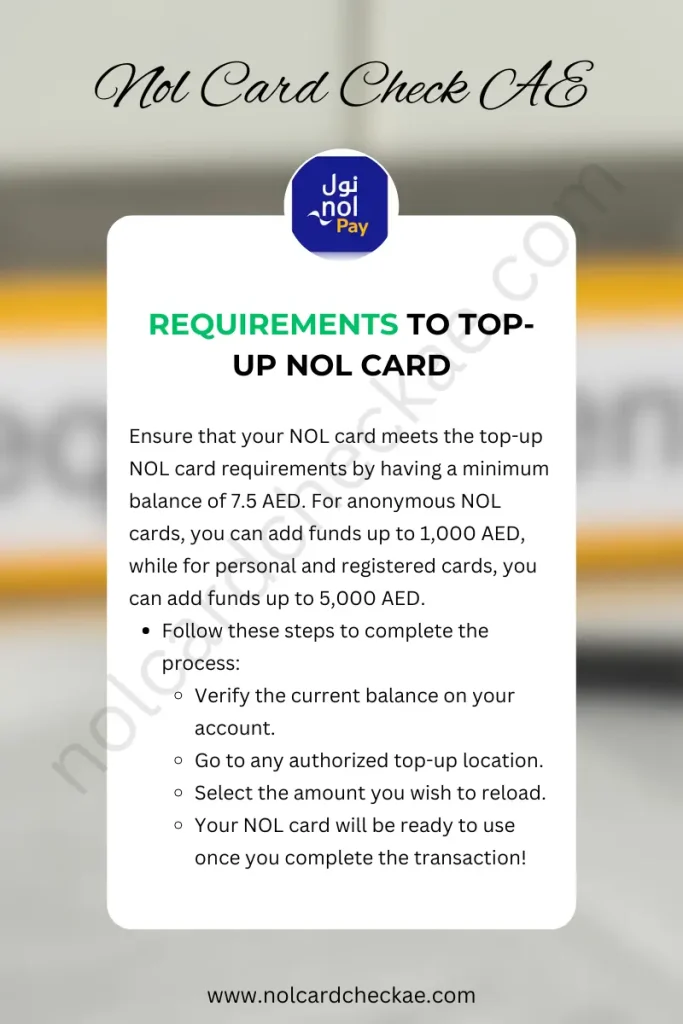
FAQs
Wrapping Up
NOL cards should be your primary travel companion, whether you are a resident or traveling to UAE on vacation. You can use it to pay for public transportation, shopping, food, and countless other things. To keep your Nol card running smoothly, you’ll need to recharge nol card whenever necessary. We have outlined all the options for topping up your Nol card in this article. Please feel free to ask any questions in the comments section.